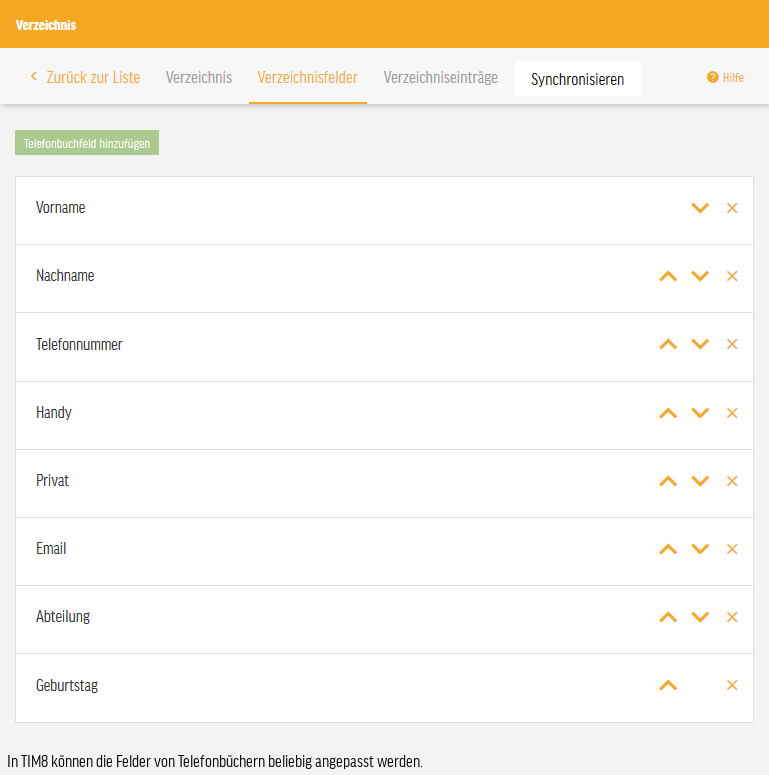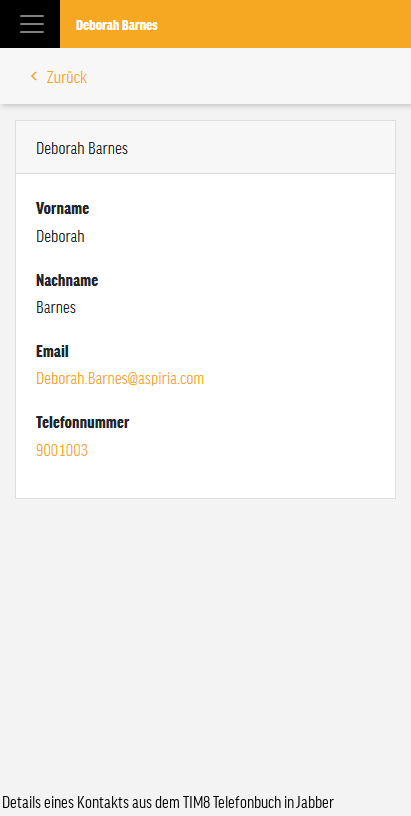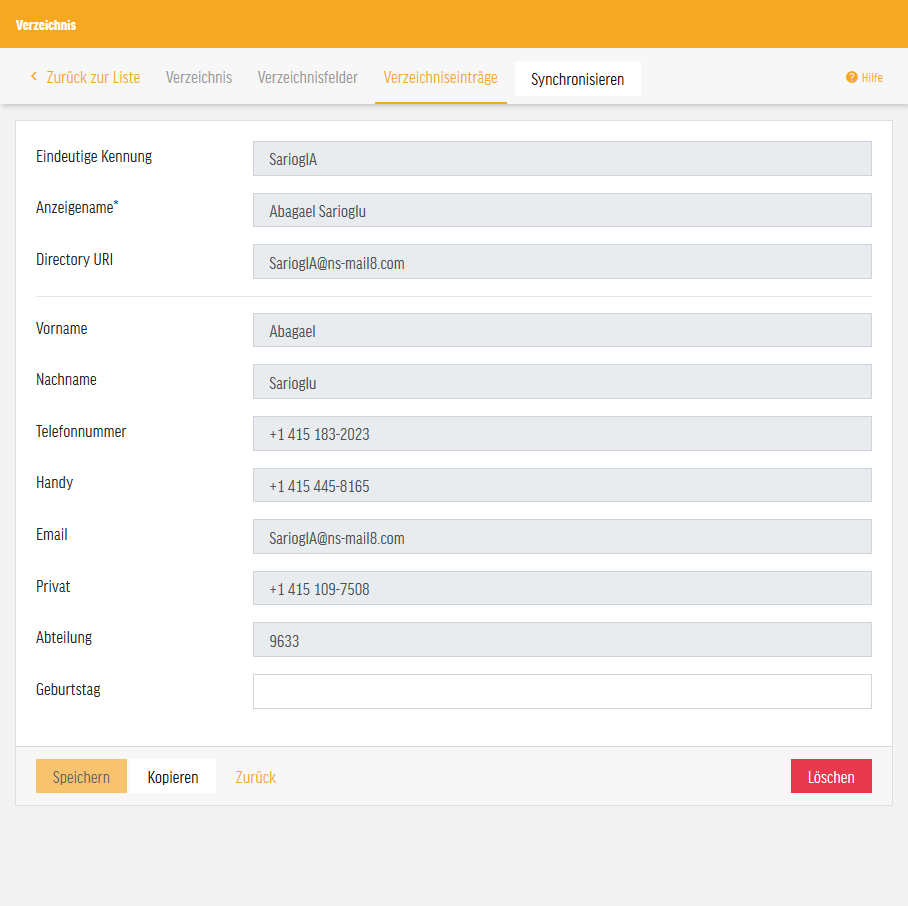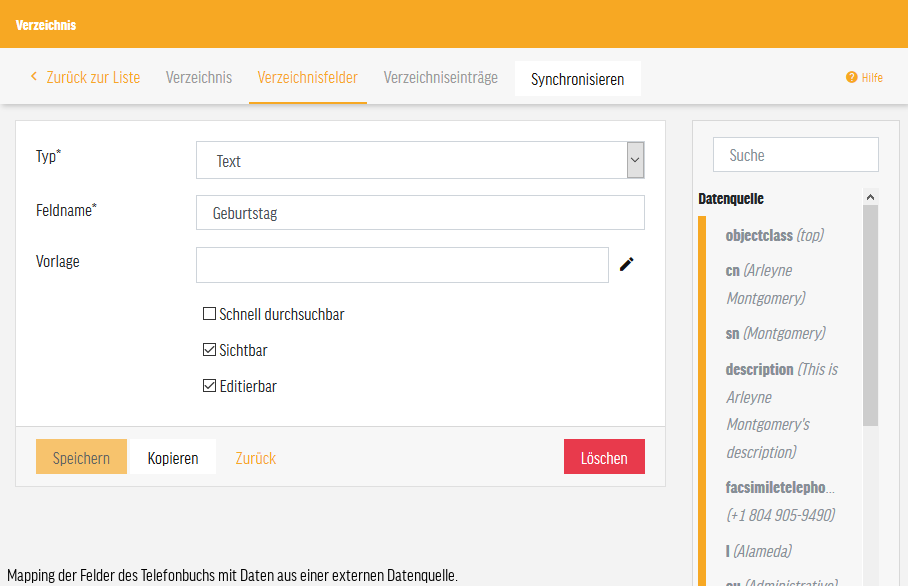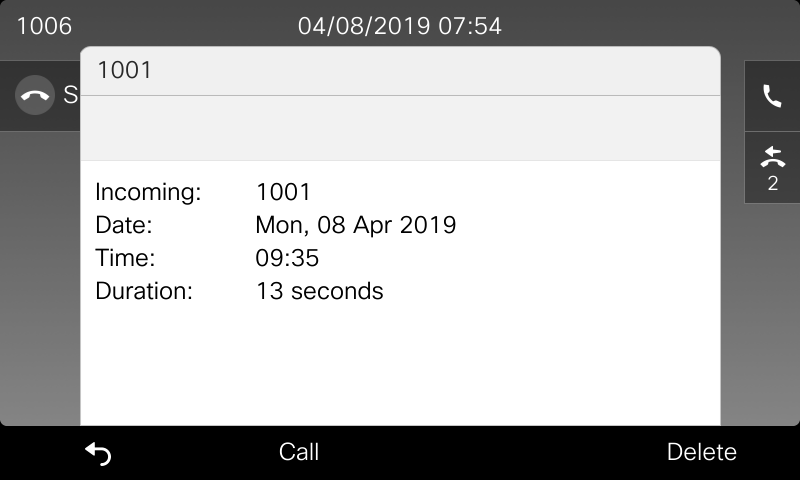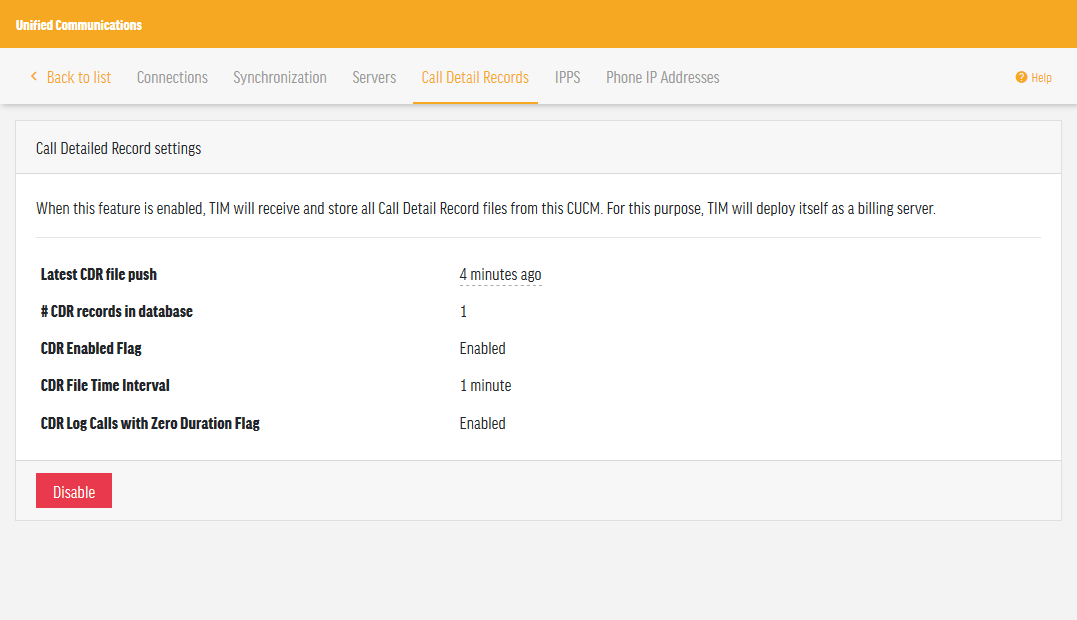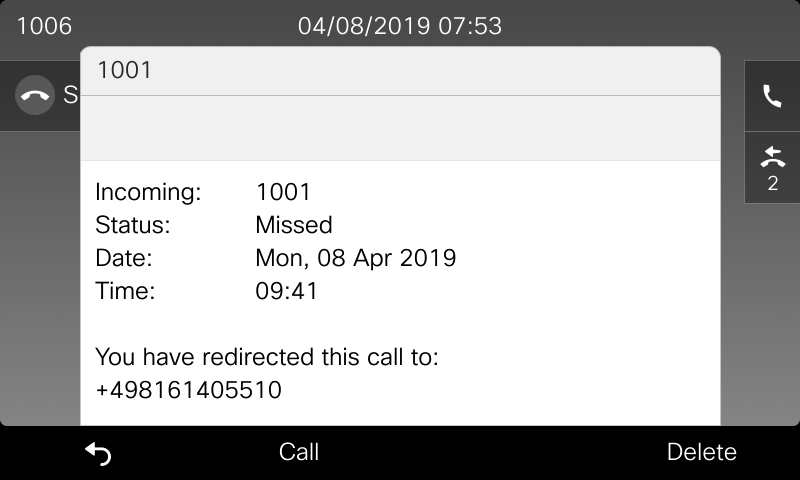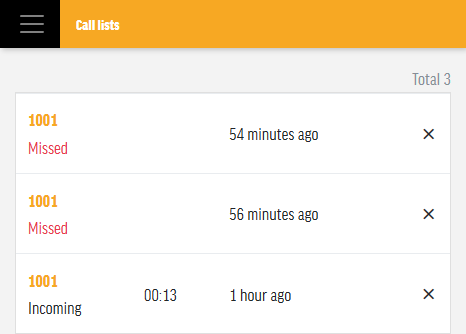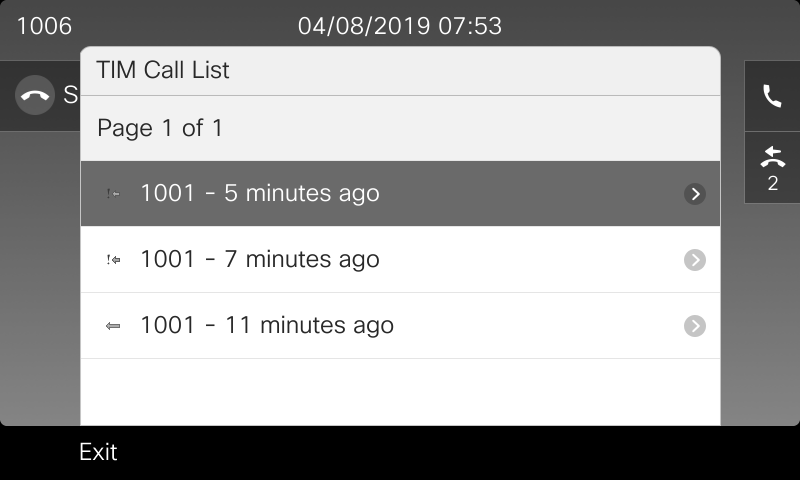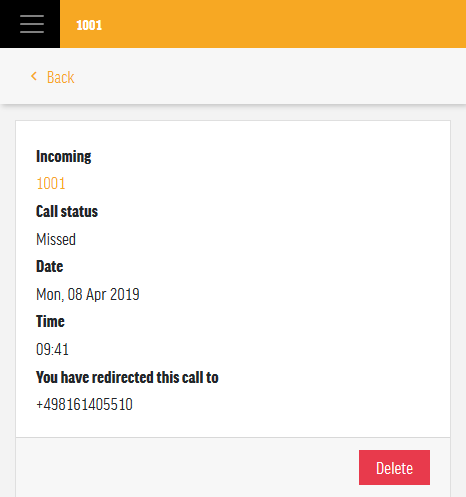TIM8 MODULE
TIM8 Directory & Call listsTIM | User | TIM8 Directory & Call lists
SOURCE INDEPENDENT, MULTITENANT DIRECTORIES; ONE CALL LIST: IN SYNC ON ALL DEVICES
Features at a glance:
- Unlimited number of telephone directories per end user
- Private, group and/or customer telephone directories
- Simple, clear and the same on all devices
- Automatic link with calling number resolution
- Native, multi-client capable telephone directory search in Jabber (UDS)
- Fields freely configurable
- Flexible and multi-layered authorization system
- Granular client capability
- User-related and cross-device assignment by number
- Full support of Extension Mobility
- Online and offline call list entry also when busy
- Complete Jabber Integration
- Server-based
- Black/Whitelist
Do you have questions about this module or would you like to learn more about the extensive possibilities with TIM? Just contact us, we are there for you.
Short description
Long description
The TIM8 directory replaces the Cisco Unified Communications Manager Directory Service and offers extended functionality. It is multi-client capable and can be structured into different subsets (private, group, company). Furthermore, it has various import and export options. TIM8 provides globally available call lists for individual phone numbers as well as shared hunt groups. These call lists are simultaneously available on the phone, in the Jabber or Webex client and on the TIM website, because unlike the CUCM call list they are not device but extension oriented. This service offers the greatest added value to mobile users (Extension Mobility (Profiles), Softphone). In addition, the TIM8 call lists also show "Calls while busy" and for Jabber/Webex users the calls when the PC is switched off. A black/whitelist function is also included in this module. Licensing is based on the number of end users per client.
The TIM8 directory is a contact directory that can be populated with data from a variety of sources. The directory can be accessed and managed via a web browser, a Cisco Jabber client and an XML or IP Phone Service. Any number of directories can be created. TIM8 directories are multi-client capable, as each directory can be assigned to a specific (customer) group. The creation of global TIM8 directories is also possible. The creation of the directories including all contacts can be done manually or automatically based on a template. The contact data can be taken from one of the following data sources: CSV, LDAP, AD, CUCM and Office365. They are automatically adjusted if they change in the source system. A corresponding assignment can be used to define which data from the source system is transferred to the directory. Users of the TIM8 directory can search, call and mark contacts as favorites. If TIM8 is setup as UDS server, contacts from the TIM8 directory can also be found via the Jabber search bar. This way the search in the Jabber client also becomes multi-client capable. For TIM8 directories a phone number resolution can be activated, so that contacts are shown with their name on the phone display for incoming calls. Each user can additionally maintain their own private directory manually or via a CSV import. Private directories can only be viewed when the user logs in. On the phone this is done with his Extension Mobility profile; on TIM and Jabber with the user account. Multiple directories set up by the administrator are displayed to the user in the quick search as one complete directory. In the detailed search, the user can search specifically in a directory assigned to him. Filter functions in the configuration can be used to create multiple directories from one large directory. Conversely, several source directories can be displayed as one directory. The TIM8 call list provides globally available call lists for individual phone numbers as well as shared hunt groups. A user can access the TIM8 call list via a web browser, Cisco Jabber or XML or IP Phone Service. Entries in the call log provide information about the caller number, call direction (incoming, outgoing), call status (successful, missed, busy), start time, end time, and duration of the call. The caller number can also be resolved to a contact name in the TIM8 directory using the caller number resolution of the TIM8 directory. There is alternatively a grouped list view of the call list, where all calls of a phone number are summarized. Entries can be marked or highlighted by the user. Users can decide if they want to receive email notification for calls on busy and/or missed calls. From an entry in the TIM8 call log, a user can create a private TIM8 phonebook entry in a few steps. In Cisco Jabber, a digit on the webtab icon can be used to signal to the user how many unread calls are in the call log. A black/whitelist function is also included in this module. This function can be used to explicitly enable or specifically block incoming calls. The list entries can be added via the call list, the directory or manual entry of the phone number. Licensing is based on the number of end users per client.